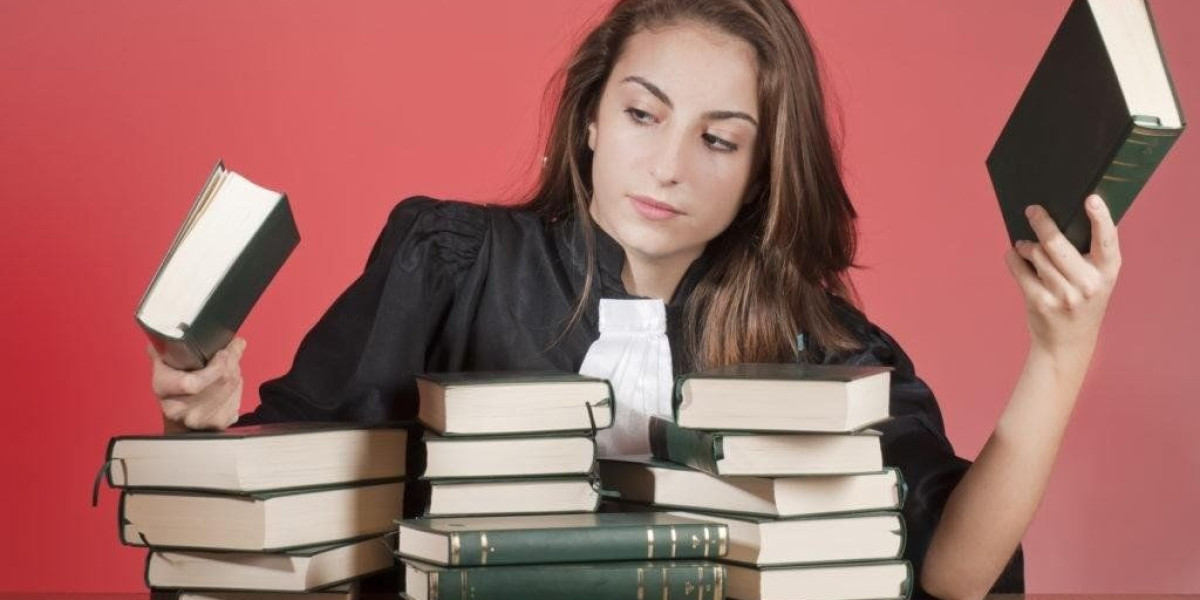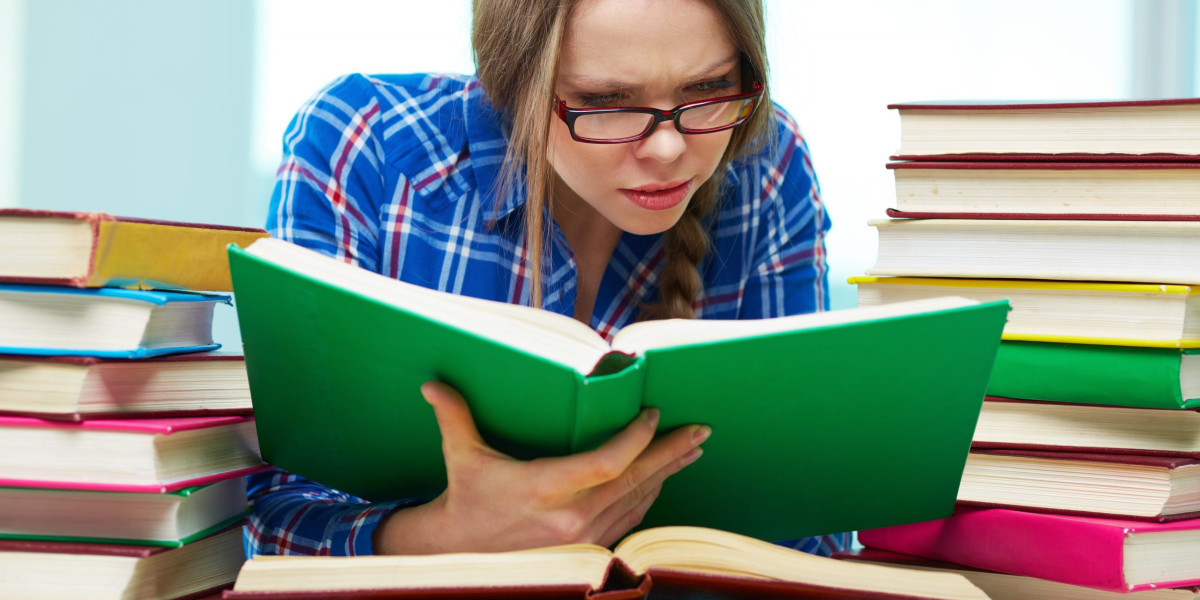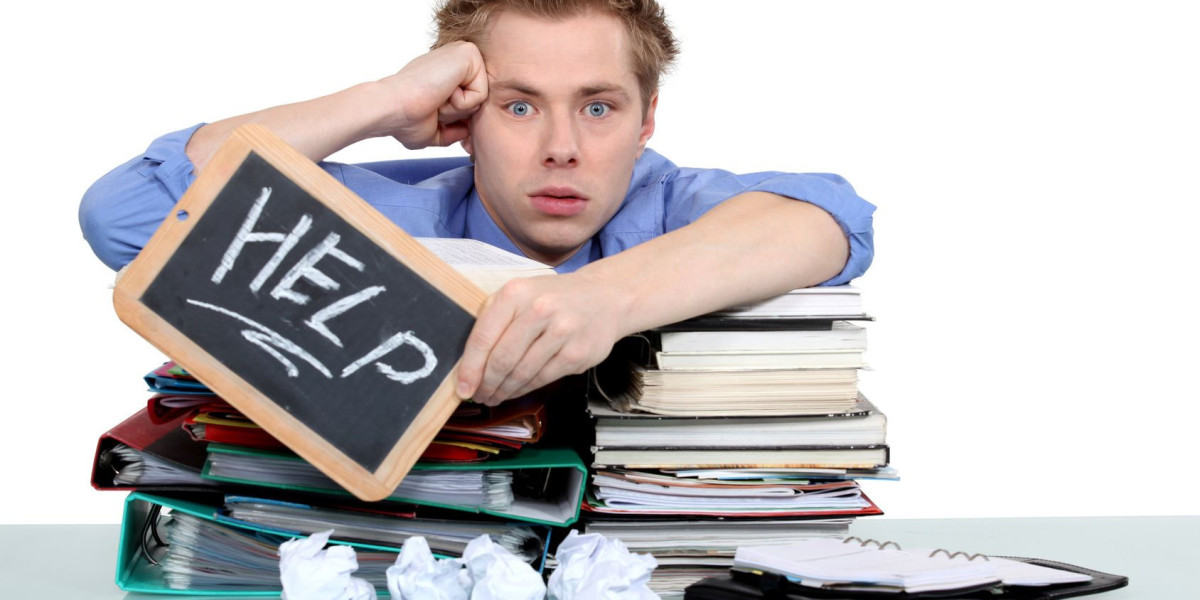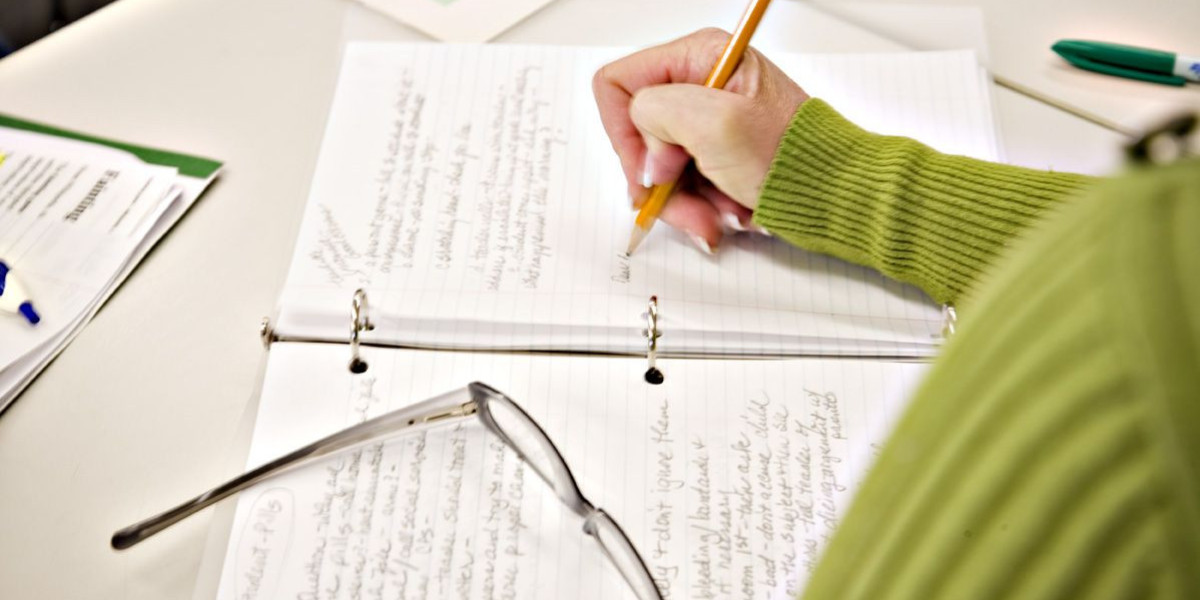UAE VAT Calculator – A Complete Guide for Businesses & Individuals
Since the introduction of Value Added Tax (VAT) in the UAE in 2018, understanding and calculating VAT has become essential for businesses and individuals. Whether you're a business owner issuing invoices or a customer checking the VAT component of your purchases, a UAE VAT calculator is a practical tool that ensures accuracy and compliance.
In this blog, we’ll explain how the UAE VAT calculator works, who needs a VAT number in the UAE, and how you can calculate VAT quickly and correctly.
What Is VAT in the UAE?
VAT (Value Added Tax) is an indirect tax levied at each step of the supply chain. The end consumer ultimately bears the cost, while businesses collect and remit it to the Federal Tax Authority (FTA). The standard VAT rate in the UAE is 5%.
Why Use a UAE VAT Calculator?
A VAT calculator is a digital tool used to compute the value of VAT either to add to a base price or extract from a VAT-inclusive amount. It saves time, eliminates manual errors, and ensures you charge or pay the correct VAT amount.
These quick calculations are crucial for preparing invoices, filing tax returns, and managing business finances.
How to Use a UAE VAT Calculator?
Using the VAT calculator is simple. Here's how:
- Choose the calculation type:
- Add VAT to the net price
- Remove VAT from the total price
- Input the price value.
- Select the VAT rate (5%).
- Click “Calculate.”
The calculator will instantly display:
- VAT amount
- Net price
- Total price (if applicable)
Many accounting platforms and websites offer free UAE VAT calculators online that follow the official FTA tax rate.
Understanding the VAT Number UAE
Every business that exceeds the mandatory VAT registration threshold of must register with the FTA and obtain a VAT number UAE, also known as a TRN (Tax Registration Number).
Key Points About VAT Number UAE:
- It's a 15-digit unique number issued by the FTA.
- Used on tax invoices, returns, and audits.
- It confirms that the business is legally allowed to charge VAT.
If you're a customer or another business dealing with a supplier, checking their VAT number in the UAE helps confirm that you’re transacting with a registered entity.
How to Verify a VAT Number in the UAE
The FTA provides an online tool where you can enter any VAT number in the UAE to verify its authenticity. Here's how:
- Visit the official FTA website.
- Enter the 15-digit TRN.
- Submit the form to view registered business details.
This step is essential to avoid doing business with unregistered or fraudulent vendors.
Benefits of Calculating VAT Correctly
- Compliance: Avoid fines and legal issues by accurately calculating and reporting VAT.
- Transparency: Clear VAT calculations on invoices build trust with customers.
- Efficiency: Reduces manual work during bookkeeping and VAT return filing.
- Better Planning: Helps businesses understand actual earnings and tax obligations.
Common VAT Calculation Mistakes to Avoid
- Using the wrong VAT rate
- Applying VAT to exempt items
- Failing to distinguish between VAT-inclusive and exclusive prices
- Not displaying VAT number UAE on tax invoices
- Errors in reverse VAT calculations
Conclusion
Using a UAE VAT calculator is no longer optional—it's a necessity for any business operating in the Emirates. It streamlines financial tasks and supports compliance with the country’s tax regulations. At the same time, knowing and verifying a VAT number in the UAE ensures that your business practices remain transparent and legal.
Whether you're just starting or managing a large enterprise, integrating VAT calculations into your daily operations can save time, money, and potential penalties. Make sure you’re using the right tools—and always stay updated with FTA guidelines.